
2025 in review: an interesting year
On fascism, technology, and finding the helpers.
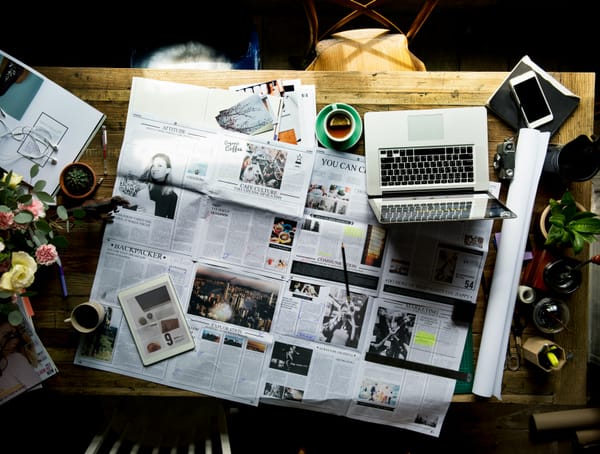
Personalization is coming to journalism. The question is: who controls it?

The future of the web depends on simple, open standards.

Why Europe's alternative tech vision needs community, not just compliance

On fascism, technology, and finding the helpers.
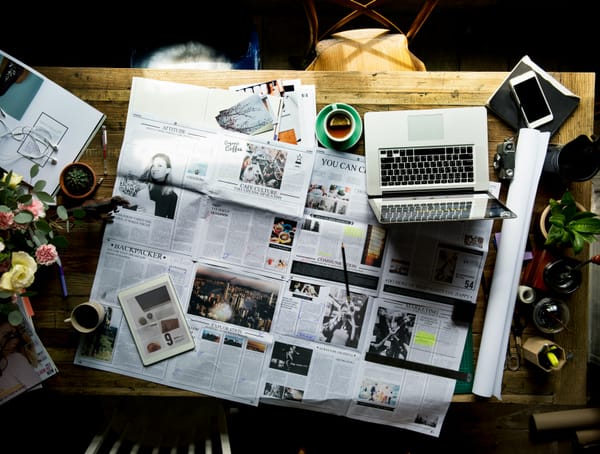
Personalization is coming to journalism. The question is: who controls it?

The future of the web depends on simple, open standards.

Why Europe's alternative tech vision needs community, not just compliance

Why the next era of digital civil liberties requires a tighter mission, a bolder strategy, and a clearer view of how power works.

A comprehensive look at Mastodon, Bluesky, and the growing ecosystem of open, interoperable social networks.
Ben Werdmuller explores the intersection of technology, democracy, and society. Always independently published, reader-supported, and free to read.
"Feeling fear goes hand-in-hand with being ambitious. Imposter syndrome is real and normal. In fact, if you aren't feeling fear in what you do, I'd argue that you aren't being ambitious enough." Here's a way to build in the fear and do it anyway.
"Each year, we ask some of the smartest people in digital media what they think is coming in the year ahead. Here's what they told us." Some essays from the annual collection that caught my eye.
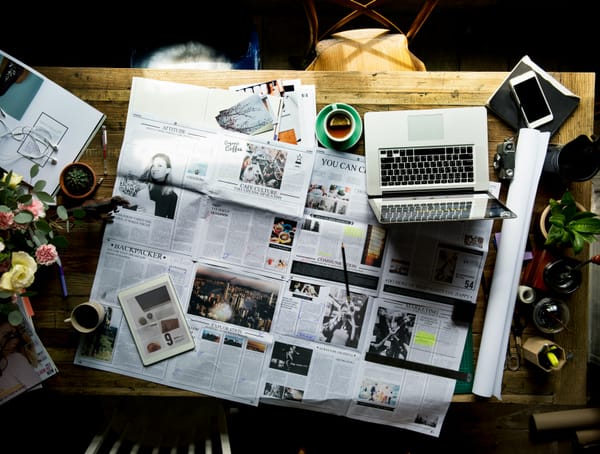
Personalization is coming to journalism. The question is: who controls it?
"The format credited with making books more accessible via low prices and widespread availability will all but vanish from the publishing scene in a few weeks." With it comes a generational loss.
"The Trump administration is providing the names of all air travelers to immigration officials, substantially expanding its use of data sharing to expel people under deportation orders."

In the face of government oppression, it's time to encrypt.
"President Donald Trump signed an executive order on Thursday intended to limit state regulation of artificial intelligence." At the same time, states are watering theirs down.
"Wow, we made it. 2025. One of the years of all time." Tumblr didn't die - figuratively or literally - and, honestly, it's just nice to see it.
"All tourists will have to undergo a social media screening before being allowed entry into the US under new plans being considered by the country's border force."
Let's Encrypt is ten years old. It's changed the web for the better.
"By making the news and truth contingent on advertising budgets we’ve created an environment where any narrative can win, as long as the storyteller is willing to pay. If we allow these conditions to continue, we will leave behind the voices that truly matter."

The future of the web depends on simple, open standards.